The right freelance websites open up a world of talent. But with so many options, how do you find the perfect place to connect with the right people? Each website has its own personality and focus.
Let’s break down some of the top players in the freelance game to help you choose the right fit for your business.
- Who It’s Best For: Freelancers at all levels, whether you’re a pro or just starting out.
- Pros: Huge pool of job postings, secure payments through the freelance platform.
- Cons: Lots of competition for jobs, can take time to build your reputation.
Upwork is one of the biggest players in the freelance game. No matter what kind of skills you need — web developers, copywriters, even voiceover artists — you’ll find them on Upwork. There’s a constant stream of new jobs for both short-term gigs and long-term projects. Businesses of all sizes, from solopreneurs to huge companies, use Upwork to find talent.
- Who It’s Best For: Businesses who need serious experts and are willing to pay for it.
- Pros: Top-notch talent, very thorough vetting process.
- Cons: Can get expensive, not ideal for small projects or beginners.
Toptal promises to connect you with the “top 3%” of freelance talent. That means software developers, finance whizzes, and super-skilled project managers. Their screening process is tough, so only the best get in. If you have high standards and a budget to match, Toptal could be your match.
- Who It’s Best For: Both new freelancers and those offering a variety of services. Good for smaller projects.
- Pros: Easy to get started, good system for handling payments.
- Cons: Some people think of Fiverr as just for cheap work, so it can be hard to charge higher rates.
Fiverr started by offering quick freelance gigs for just five bucks, but it’s grown a lot. Now, you can set your own prices and offer a whole range of services. Many smart freelancers use Fiverr’s low starting prices to snag new clients. It’s also cool that Fiverr has built-in payments and invoicing to make your life easier.
4. LinkedIn and LinkedIn Services
- Who It’s Best For: Freelancers in all industries, a must-have if you offer professional services.
- Pros: Huge network of potential clients, LinkedIn Services streamlines the hiring process.
- Cons: It takes time to build a strong profile, not all industries have tons of freelance listings.
LinkedIn is no longer about stuffy resumes anymore. It’s a fantastic place to network and find jobs, whether you’re looking for freelance work or a traditional position. Every freelancer should have a polished LinkedIn profile, especially if you’re in a creative field. Make sure to list your skills and experience so potential clients can find you.
LinkedIn Services is a newer feature that helps businesses find freelancers directly. Think of it like a curated job board just for freelance talent.
- Who It’s Best For: Freelancers in a range of industries, good for those who prioritize trust and clear communication.
- Pros: Focus on building solid relationships, easy-to-use payment system.
- Cons: Smaller job pool than some other freelance sites.
Guru emphasizes trust and transparency. They want both freelancers and businesses to have a good experience. Moreover, they keep job listings clear and have a built-in system for freelancers to prove they have the skills they say they do. Guru handles invoicing and payments for freelancers, which is a nice bonus.
- Who It’s Best For: Creative freelancers and businesses who need stunning visual work.
- Pros: Focus on artistic talent, easy to see potential freelancers’ style and skills.
- Cons: Not as broad a range of services as other freelance websites.
Behance is an online showcase for designers, programmers, artists, and other super creatives. If you’re looking for a web designer, illustrator, or someone to bring your brand to life through visuals, Behance is the place to go. You can check out someone’s portfolio and see their past work before you even contact them.
- Who It’s Best For: Designers specializing in digital creations and businesses looking for modern, eye-catching designs.
- Pros: High-quality talent pool, easy to browse portfolios visually.
- Cons: Limited to design fields, can be pricier than other platforms.
Dribbble is another magnet for designers of all kinds. Think of it as the place to show off your best design shots. Web designers, UI designers, and even logo designers use Dribbble to share their work. If you’re building a website or app and want something that looks amazing, Dribbble is a great place to start your search.
- Who It’s Best For: Clients who want a fast, easy hiring process and freelancers who are confident in their skills.
- Pros: AI helps weed out bad matches, secure payment system.
- Cons: Can be competitive, emphasis is on speed over in-depth reviews.
PeoplePerHour focuses on streamlining the process of finding freelancers. Their system uses AI (artificial intelligence) to match you with the right people for your project.
Once you post what you need, freelancers send in their proposals, and you get to choose who seems like the best fit. PeoplePerHour makes sure payments are protected so everyone feels secure.
- Who It’s Best For: Clients who want a lot of options and businesses needing specific design work.
- Pros: Large pool of creative talent, good for getting a variety of design styles.
- Cons: Contests can take time and effort to manage, not ideal for complex projects.
99designs is all about crowdsourcing your creative projects. If you need a new logo, website design, or even a whole brand identity, 99designs lets you launch a contest. Freelancers from around the world submit their designs, and you get to pick your favorite. It’s a cool way to get many different ideas at once.
- Who It’s Best For: Freelancers of all kinds and businesses with diverse needs.
- Pros: Huge variety of projects, both short-term and long-term gigs.
- Cons: Lots of competition, so it’s important to have a strong profile to stand out.
Freelance.com is a big player in the world of, well, freelancing. They have jobs for everyone — web developers, writers, social media influencers, virtual assistants, you name it. Freelance.com offers both hourly and fixed-price projects, so you can find the payment setup that fits your needs.
- Who It’s Best For: People with local, hands-on tasks and freelancers who want to work within their community.
- Pros: Easy to find help in your area, good for odd jobs and short-term projects.
- Cons: Limited to specific types of services, not ideal for remote work.
Need help with errands, furniture assembly, or fixing a leaky faucet? TaskRabbit helps you find local handy helpers, known as “taskers.” TaskRabbit could be a lifesaver if you have a business with on-site needs. It’s also a great platform for freelancers who like to get physical with their work.





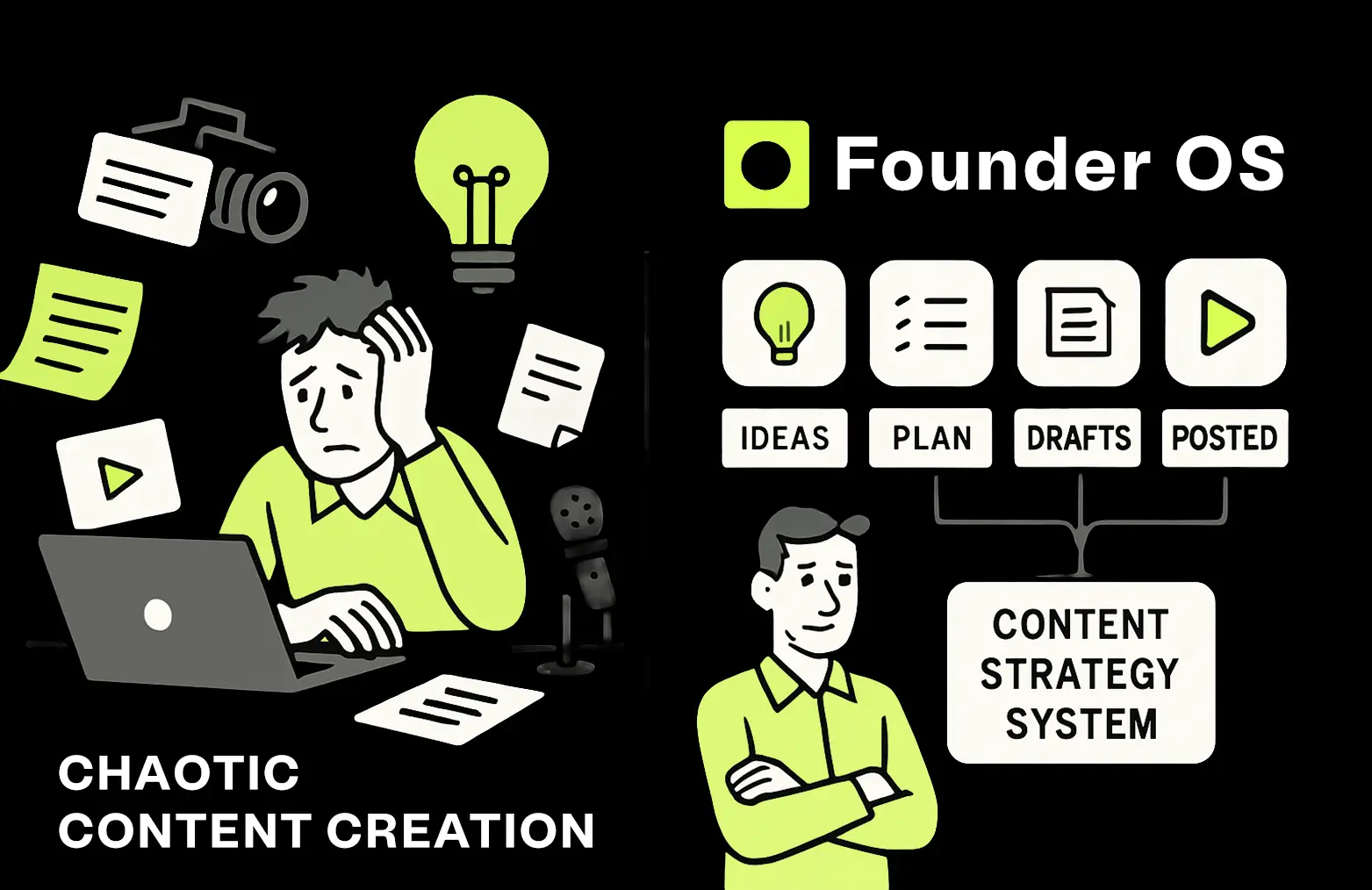
.webp)


