What Are Followers on LinkedIn?
LinkedIn followers are people who see your updates and posts in their feeds. You don't have to approve them, like you do with connections. When someone follows you, they see the content you share on their homepage. This includes articles, posts, and any updates. It's a one-way interaction. They can see your content, but you don't see theirs unless you follow them back.
Followers can be anyone on LinkedIn who finds your content valuable or interesting. This can include people outside your immediate network. Having many followers means your ideas and updates can reach a wider audience. This is great for sharing your thoughts and growing your personal brand.
How Do You Follow Someone on LinkedIn?
Following someone on LinkedIn is easy. Here's how you do it:
- Go to the person's LinkedIn profile. You can find them by typing their name in the search bar at the top.
- Look for the “Follow” button on their profile. It's usually next to the “Connect” button.
- Click “Follow.” You'll see their posts and updates in your newsfeed, but you won't be a direct connection.
How Can You Get More Followers?

To get more followers on LinkedIn, here are three strategies:
- Share Useful Content: Post blog articles, updates, and insights that offer real value. Topics should relate to your industry or interests. High-quality, helpful content gets noticed and shared by followers. This brings more eyes to your profile.
- Use Hashtags: Add relevant hashtags to your posts. Hashtags help people find your content when they search for those topics. This makes your posts visible to a wider audience, not your connections.
- Engage With Your Followers: Comment on, like, and share other people's posts. When you engage with others, they will likely check out your profile and follow you. Plus, your comments can appear in your connections' feeds, giving you more visibility.
These methods can help increase your follower count. More followers mean a wider audience for your messages and content.




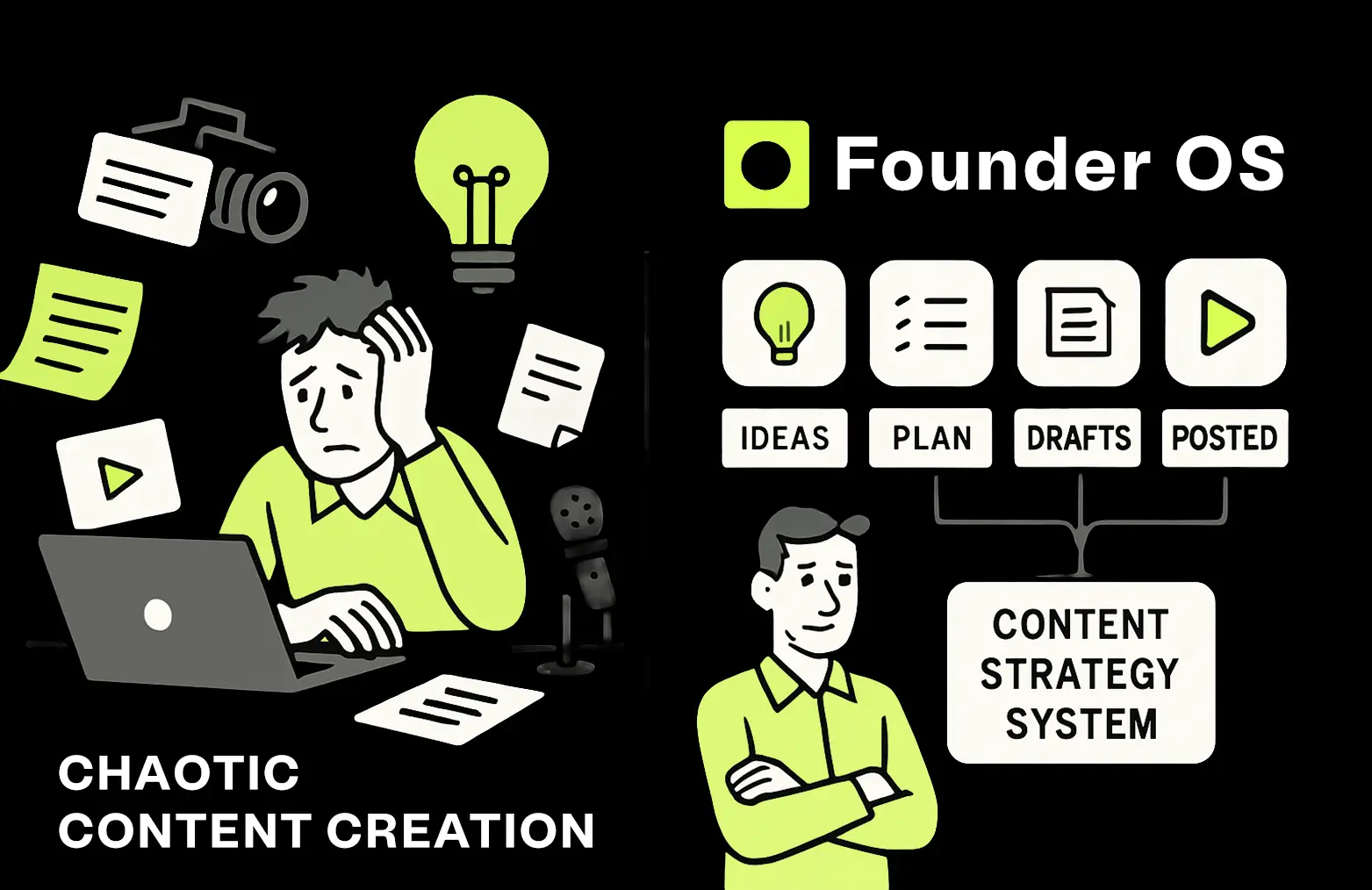
.webp)


