What Is a Salesforce Lead?
So, what exactly is a Salesforce Lead? Think of a Lead as a name you collect. Maybe they filled out a form on your website asking for a demo, or you met them at a trade show and grabbed their business card.
A Lead is someone who might be interested in what you’re selling, but you don’t know quite enough about them yet.
Sometimes, those “business cards” might not even be from real potential customers. Your competitors might fill out a form to check you out, or maybe even a student or a job seeker. That’s why it’s important to sort through your Leads and find the ones who are most likely to buy.




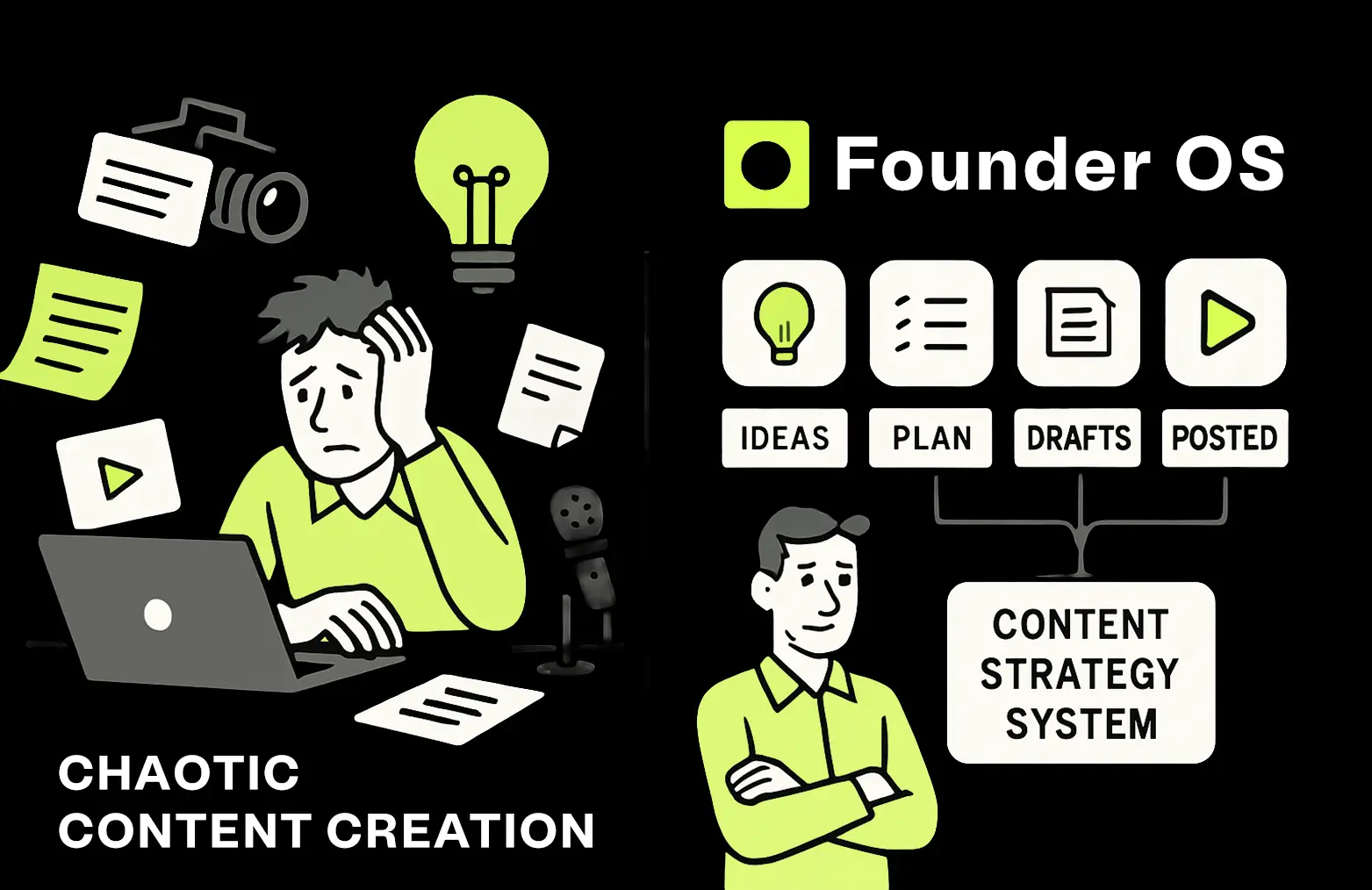
.webp)


