Why Is TikTok Shop Important?
For businesses, TikTok Shop is a whole new level of opportunity. Forget sending people off to your boring old website. TikTok Shop lets you streamline the whole shopping experience within the app. Let’s break down why that matters:
What Are the Benefits of Setting Up a TikTok Shop?
If you’re running a business, ignoring TikTok Shop is like leaving money on the table. TikTok isn’t just about fun dances anymore (though those can help, too).
Let’s get into the real reasons why setting up shop on TikTok is a game-changer:
- Frictionless Shopping: People want things fast and easy. TikTok Shop eliminates extra steps like hopping to your website, which means fewer abandoned carts and more sales.
- Huge Potential Audience: TikTok has a massive user base, and more and more people are discovering they can shop there, too. That’s a goldmine of potential customers.
- The “TikTok Made Me Buy It” Power: Catchy videos, trends, and viral TikToks can skyrocket sales. Think about your product being the next big thing everyone wants.
Bottom line, setting up a TikTok Shop streamlines the buying process. More than that, it taps into a huge potential customer base and leverages that viral TikTok energy. If you’re not seriously considering this, your competitors probably are, and that’s a disadvantage.
The numbers don’t lie. TikTok’s nearly one billion-follower user base keeps getting larger and more diverse — and it’s not just about teens anymore. Everyone across ages and interests is getting into it. That means a massive pool of shoppers who are primed to discover and buy from your TikTok Shop.




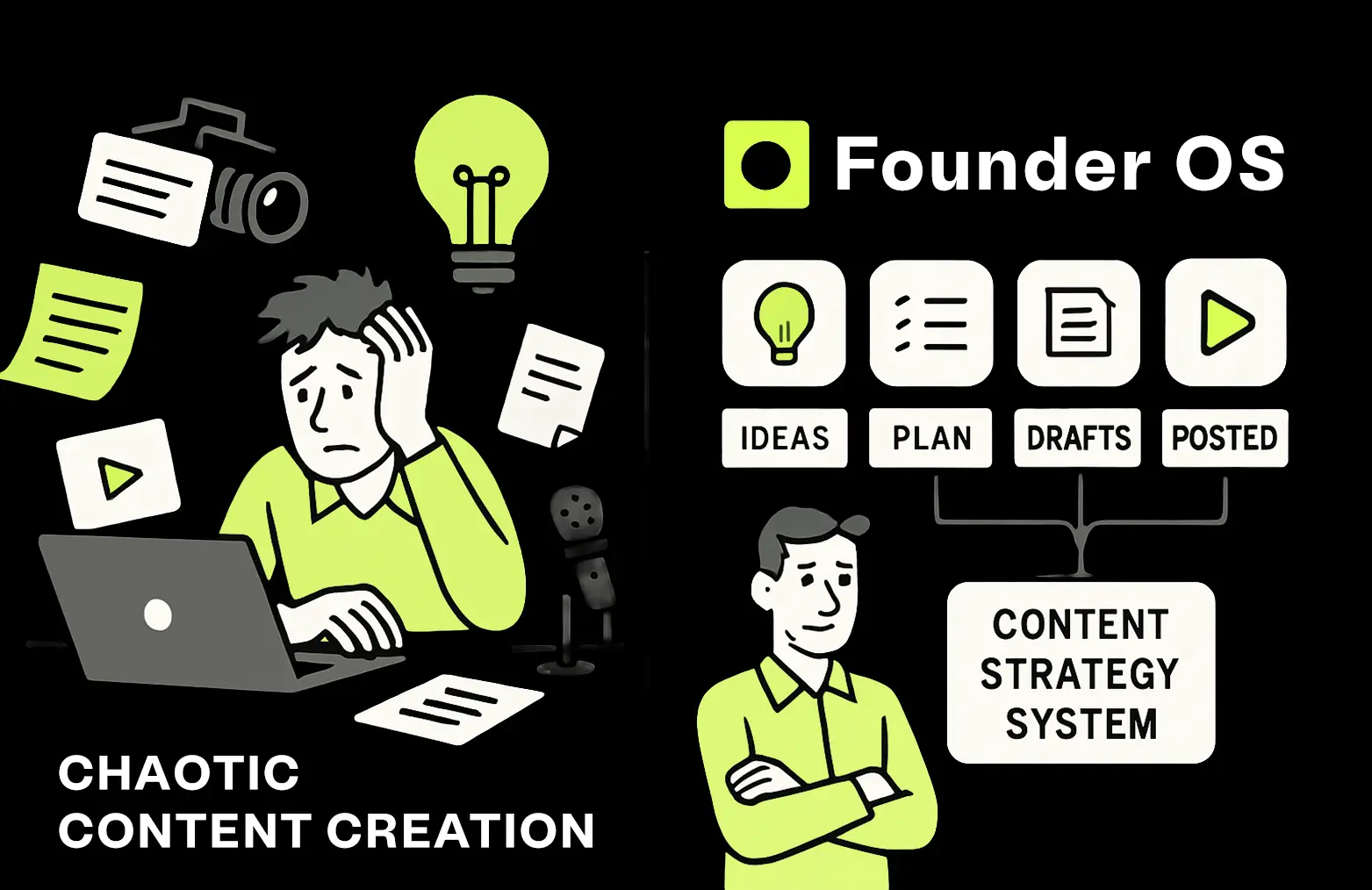
.webp)


